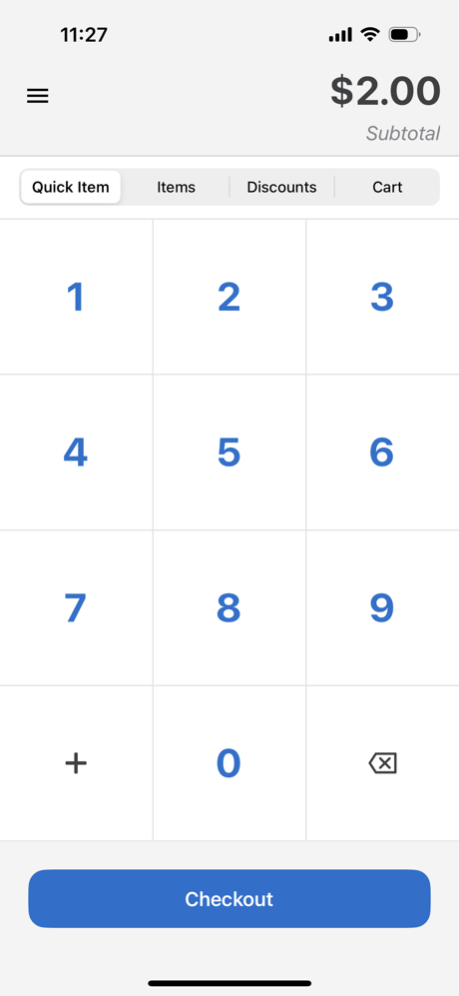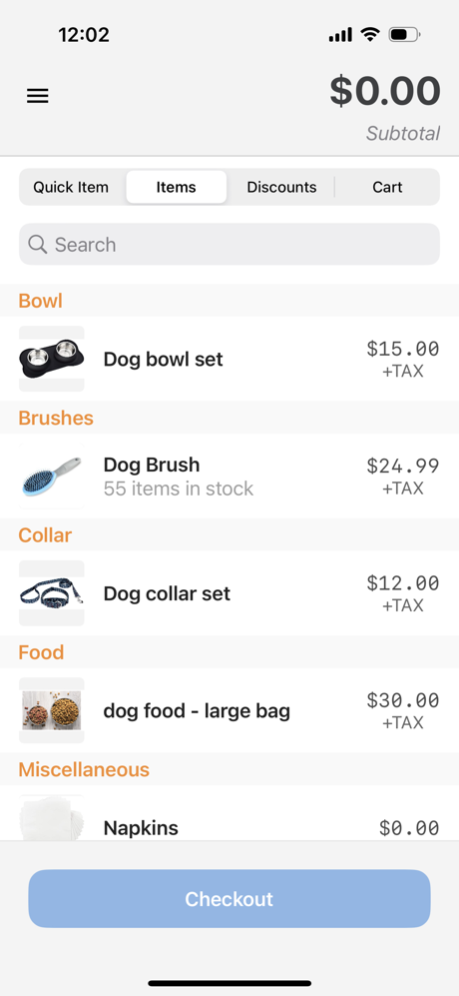SwipeSimple - Point of Sale 7.2.0
Free Version
Publisher Description
Accept credit card payments on the go - SwipeSimple gives you the tools to take credit card payments anytime, anywhere.
HOW IT WORKS:
1. In order to start taking payments through SwipeSimple, you must have a SwipeSimple account. If you don’t already, sign up for a SwipeSimple account through a verified Reseller. Resellers can be found here: (https://cardflight.com/resources/customers-and-partners/)
2. Download the SwipeSimple app.
3. Connect to your device to you reader. If you have a Bluetooth reader, connect via the SwipeSimple app, not your phone settings .
4. Take your first transaction.
KEY FEATURES:
Record cash sales.
Automatic tax calculation.
Automatically prompt for tip (adjustable percentages) and signature.
Easily create discounts, either cash or percentage.
Real time reporting tools to help you grow and manage your business.
View transaction details and track which items are selling well.
Keep track of inventory by uploading an existing inventory list to SwipeSimple or by adding items manually through the app.
Support for multiple merchant accounts with one login.
Able to keep sensitive data separated by using Administrative and User permissions.
SwipeSimple is powered by the CardFlight Mobile Payments API (http://cardflight.com)
Apr 3, 2024
Version 7.2.0
This release includes a variety of small bug fixes that also incorporates improvements to some error messages.
About SwipeSimple - Point of Sale
SwipeSimple - Point of Sale is a free app for iOS published in the Office Suites & Tools list of apps, part of Business.
The company that develops SwipeSimple - Point of Sale is CardFlight. The latest version released by its developer is 7.2.0.
To install SwipeSimple - Point of Sale on your iOS device, just click the green Continue To App button above to start the installation process. The app is listed on our website since 2024-04-03 and was downloaded 7 times. We have already checked if the download link is safe, however for your own protection we recommend that you scan the downloaded app with your antivirus. Your antivirus may detect the SwipeSimple - Point of Sale as malware if the download link is broken.
How to install SwipeSimple - Point of Sale on your iOS device:
- Click on the Continue To App button on our website. This will redirect you to the App Store.
- Once the SwipeSimple - Point of Sale is shown in the iTunes listing of your iOS device, you can start its download and installation. Tap on the GET button to the right of the app to start downloading it.
- If you are not logged-in the iOS appstore app, you'll be prompted for your your Apple ID and/or password.
- After SwipeSimple - Point of Sale is downloaded, you'll see an INSTALL button to the right. Tap on it to start the actual installation of the iOS app.
- Once installation is finished you can tap on the OPEN button to start it. Its icon will also be added to your device home screen.